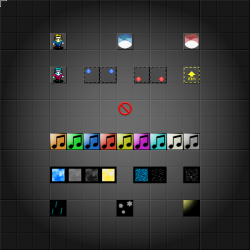Please create an account or Login! Have fun!
Ray's Challenge
Ray's Challenge is a game by Connor Hawke inspired by Chip's Challenge. It contains many tiles equivalent to those from CC1 and CC2, some with behavioral variations, in addition to a number of new tiles.
Note: the information below is copied directly from the original help file, with revisions to reflect updates.
Production
Ray's Challenge was designed in GameMaker, using Photoshop for graphics and Adobe Audition for sound editing. It was released in 2006 under the working title Challengo. Updates in version 2 include the addition of an overworld, the removal of the best times system, many bug fixes and gameplay tweaks, graphical and sound improvements, and the addition of WodgeWars.
Premise
Ray was living a normal life, until he woke up one night and found himself in a dark, cold world. This world was filled with many traps, puzzles, and monsters. He could hear the chuckles of an angry demon in the distance, challenging him. Where was he ... and why did he appear here in the first place? Was he just having another one of his crazy nightmares? Ray wasted no time and fought his way through this world, trying to get to the bottom of this mystery.
Gameplay
Modes
There are four modes in Ray's Challenge, all accessible from the overworld. Pathways across the overworld lead Ray into different areas of the game; the title of the area is displayed in the center of the screen as Ray stands near the path. Controls for each mode, in addition to other tips, can be found by pressing F1 during gameplay.
1-Player Mode
1P Mode is accessed by going north from the lobby. As Ray moves deeper through the overworld he will encounter 10 zones with different themes. Each zone contains 10 levels for 100 levels total. The goal of each level is to guide Ray to the finish goal. The finish goal is dubbed the warp and appears as a beam of light. Once Ray reaches this tile, he wins the level, and is transported to the next level. Reaching the warp is not as easy as it sounds; on the way, there may be obstacles, monsters and puzzles. In many levels, before Ray is able to reach the warp, he will have to collect a certain number of shards. There are different color variations of these shards, each giving Ray a different amount of points. Ray must use points to open gates that have numbers on them. The number on the gate tells you how many points Ray needs to open it. Ray should collect all of the shards he can in the time he has in order to ensure that he has enough points when he arrives at a gate. Not all levels have gates or shards in them. After Ray finishes the final level, one of two interactive ending sequences appear depending on how the final boss is defeated.
2-Player Mode
2P Mode can be accessed by heading left from the lobby. In 2P Mode, you can fight to the death against one other person on a stage of your choice. Player 1 is Ray (the person with the blue coat and yellow hair) and player 2 is Zan (the person with the red coat and blue hair). Controls for player 1 are the same as in 1P Mode, but many general functions (such as skipping levels) do not apply anymore. Player 2 has a specific set of controls that apply to Zan.
The goal in 2P mode is to outlive the other player. A player begins with 10 lives. These lives are shown in the counter at the bottom. The blue shard indicates player 1's life count, while the red shard indicates player 2's life count. If a player gets hurt and dies, they will reappear, but will have lost a life in the process. Whoever reaches 0 lives first is the loser.
During this mode, different items randomly appear on the stage. These items include dynamite, tennis shoes, and guns. It is advisable to use these items to your advantage as you battle, not only against the other player but also against any hazards, such as monsters. Such hazards can also deplete from the life count. The items each player have in possession appear on the inventory section below the gameplay screen (player 1's inventory is the top row, and player 2's inventory is the bottom row).
Level Editor
The editor is accessed by heading right from the lobby. The built-in editor allows you to create new levels, edit these levels at any time, and play them. You can create either a small (fixed screen) level or a large (moving screen) level. You can either create a 1P Mode level or 2P Mode level, but certain rules are in place for both to ensure the level works correctly. If any of the rules below are broken, an error message will appear when you attempt to save.
- Ray (player 1) must always be present, and only one of him is allowed. If you want to make a 2P Mode level, Zan (player 2) is required, and only one of him is allowed. Zan is not allowed in a 1P Mode level. If Zan is present, the level will automatically be dictated a 2P Mode level.
- A warp is required for 1P Mode, and one of each player-spawn object (responsible for spawning Ray or Zan when they die) is required in 2P Mode. A player-spawn object appears as a dashed border with a small colored arrow in one corner (the color of this arrow is blue for the Ray-spawn objects, and red for the Zan-spawn objects).
- Weather effects (rain, snow, flare) are optional, but only one of each is allowed.
Bonus Game
WodgeWars is a game inspired by dodgeball and other playground games that used to be a separate download but is now included as a bonus within Ray's Challenge, accessible by jumping off the ledge at the far north of the overworld. Up to four players can dish it out in variations of dodgeball and other classics such as scatterball, Monkey in the Middle and Foursquare. Player 1 is blue, player 2 is red, player 3 is green, and player 4 is yellow. Items, which can be disabled, can make each round more interesting: gloves allow a player to throw multiple balls in different directions at the same time, grenades cause balls to create an explosion when they stop rolling, shields temporarily protect a player from attack, shoes make a player move faster, and snowballs cause a player to throw a ball faster and further. Players can battle in teams or fight to be the last player standing. To be transported back to Ray's Challenge from the playground, hit Escape.
Tiles
Basic Objects
Warps are found in all levels. The goal of each level is for Ray to reach the warp, after which he is transported to the next level. Much of the time gates will block the path to the warp, in which case Ray must collect shards to break through them.
Ray
Ray is the main character of the game. He has caught himself in a little dilemma and he needs your help. Help him reach the warp in each level, and he may be able to escape this dark world. Ray's status can be found at the bottom of the screen when you are playing a level. The top row of the status displays the level he is currently on and the time remaining in the level. The bottom row of the status displays the amount of points he currently has in the level, as well as any items he has (along with how many of that item).
Warp
The warp appears as a blue beam of light. If Ray reaches this, he successfully completes the level.
Point Shard
Shards are the plus-symbols (+) that you will find scattered across most levels. Each color variation gives you a different amount of points: green shards are worth 10, blue shards are worth 20, and finally red shards are worth 50. Ray must use points to open gates.
Gate
Whatever number is on a gate is the amount of points that are subtracted from Ray when he opens it, and if the number of points that he has in possession isn't high enough, Ray won't be able to open it. Yellow gates subtract 50 points, yellow-orange gates subtract 100 points, orange gates subtract 250 points, red gates subtract 500 points, and blue gates subtract 1000 points. There is also a silver gate with a white point shard symbol on it: to get past this, Ray needs to collect all of the shards in the level. However, opening the silver gate does not subtract any points from Ray.
Info Tile
Info tiles appear as a question mark within a circle. They are found in the lesson levels, offering information on what is found throughout the level. They can also appear in later levels, offering hints to help Ray beat the level. To read the message (which will appear across the center of the screen), just have Ray walk over the sign. The message will remain as long as Ray stands on the sign. Stepping on the sign will not pause the game. Most message signs are gray in color, but there are also orange ones which reveal secrets (19 cheat codes, 1 top secret area and 1 alternative ending).
Zan
Zan is the character controlled by player 2 in 2P Mode, or in 1P Mode if 2 players are present. In larger levels, the view can be switched between Ray and Zan. More information on Zan can be found in the 2P Mode section of this help file.
Obstacles
It's not just flat ground that Ray will be travelling across. As he makes his way across each level, he will encounter many obstacles, including walls, blocks, and other differences in terrain.
Wall
Ray cannot pass through walls, unless he bombs through a weakened (cracked) area. Most monsters and objects also cannot pass through walls; an exception is ghosts.
Cracked Wall
Some walls have cracks in them. Placing dynamite at cracked walls can blow it up and therefore allow Ray to travel through.
Steel Wall
Steel walls are denser than regular walls, so even ghosts cannot pass through them. Steel is often hidden in other types of walls. If Ray touches a regular wall, mirage wall, or invisible wall that conceals steel, then the wall will transform into a pure steel wall. Ghosts that were originally able to pass over this area will now bump into the steel wall.
Invisible Wall
Some invisible walls will appear when Ray touches them, while others will not.
Mirage Wall
You can tell which walls are mirage walls because they are blue in color. Some mirage walls are actually holograms: if Ray touches them, they will disappear. Other mirage walls, however, are solid, and will turn into real walls when Ray touches them.
Inflatable Wall
After Ray steps off of these, a wall springs up behind him, blocking off the direction he just came from. Most monsters cannot pass over deflated inflatable walls. Blocks, however, can be pushed over these.
Locked Door
Locked doors have keyholes and are color-coded (red, blue, yellow, green or white). Ray can collect keys to open locked doors of the same color. Red, blue, yellow and green keys can open one door each. White keys can open more, as they do not disappear after using them.
Dirt Block
Ray can push dirt blocks when he moves into them, provided they are not blocked by an obstructing object (such as a wall). Dirt blocks, when pushed into water, cause the water to turn into dirt that Ray can safely step on. Blocks also become rocks if they are pushed into magma. Blocks can be used to detonate bombs safely, as well as hold down switches. If a block is travelling on ice or a conveyor belt, Ray can get hurt from colliding into it due to the speed at which it is going.
Ice Cube
Ice cubes behave in the same manner as dirt blocks, with a few differences. If ice cubes are pushed into fire, or if a fireball hits the ice cube, then the ice cube will melt and turn into water. If ice cubes are pushed into water, the water will freeze and turn into ice. If ice cubes are pushed into magma, the extreme heat will cause them to melt and disappear.
Color Block
Color blocks are essentially the same as dirt blocks, with a few important differences. Each color block can be used to trigger a color switch of the same color. If a color block is used to trigger a switch of a different color, nothing will happen. When a switch of the same color is triggered, color doors of the same color as the color block and switch will either open or close. Color blocks also interact specially with the color floors (read below). If color blocks are pushed into water, the water becomes a color floor of the same color as the block. If they are pushed into magma, they become rocks. There are many variations of color blocks: red, yellow, blue, cyan, purple, silver, white, orange, and green.
Color Switch
Don't get these confused with the buttons (read below). The color switch is not a round button, but instead a rectangular switch surrounded by a colored border. The color of this border determines which color block will be able to trigger it. Once the color switch is triggered, it will open/close color doors of the same color.
Color Door
Color doors are not the normal toggle doors (read below). Instead of being surrounded by a green border, they have a colored square in the middle. The color of this square determines which color switch has to be triggered in order to open or close it.
Color Floor
Color blocks can only be pushed onto a color floor of the same color. If Ray attempts to push a color block onto a color floor of a different color, the color block will not move. Dirt blocks and ice cubes can pass through all color floors. Color floors are created if color blocks are pushed into water.
Dirt
Most monsters cannot cross through dirt, but when Ray steps onto dirt, it gets packed down, turning it into normal ground. Dirt is created if dirt blocks are pushed into water, or if mud runs into water.
Grass
Tall grass covers everything underneath it, making it harder for Ray to avoid obstacles and find things. However, Ray cuts down tall grass as he walks through it.
Mushroom
These act as walls in levels where nature is prevalent. Snow shrooms and the rare brown mushroom can be destroyed with an explosive.
Gravel
Most monsters cannot travel onto gravel, while Ray can. Ghosts are impervious to gravel, while demons suffer slowed movement.
Sand
Sand has essentially the same effect as gravel, except that blocks cannot be pushed onto sand.
Cactus
Neither Ray nor most monsters can pass these, and Ray gets hurt touching them.
Water
Ray will drown in water unless he has flippers to swim with. Most monsters will also die in water, but beware of sharks and planes (and also ghosts and demons), which can transverse water normally. Pushing a dirt block into water will change it into dirt, which can help Ray to reach new areas. Pushing a color block into water will change the water into a color floor instead. Pushing an ice cube into water will freeze the water, changing it into ice. Mud entering water will turn the water into dirt.
Lily Pad
Lily pads are found floating on water. Standing on them will cause them to sink and make Ray fall into the water. Fortunately, lily pads come back up a few moments after sinking, allowing Ray to go back over them.
Ice
When Ray steps onto ice, he will typically slide continuously in one direction, often making it difficult to go to certain areas. While sliding on ice, if Ray hits a solid object, he will bounce back in the opposite direction. Acquiring cleats will allow Ray to walk normally on ice instead of sliding. Ice is created if ice cubes are pushed into water, or if a snowball runs into water.
Ice Reflector
These are found on ice, and whenever Ray slides into one of these, he changes direction to a right angle in the direction that the ice reflector faces. Ray can pass through them if he has cleats. The placement of the ice reflectors includes the top-left, top-right, bottom-left or bottom-right area of any tile.
Cracked Ice
This ice is thin and will begin cracking if Ray steps or slides across it. Once it breaks, it will reveal the water underneath. If Ray has flippers while he is around cracked ice, he has nothing to worry about.
Fire
Stepping into fire normally causes Ray to burn to death. However, if he has fire boots, he can walk through fire safely. Most monsters will also die in fire, but beware of fireballs (and demons), which can transverse through fire normally. Spiders can also avoid fire by stepping around it. Green blobs die in fire, while pink blobs can move over it normally.
Flamethrower
Flamethrowers spew flames if they are turned on. Anything crossing into these flames would experience the same effects as if they crossed into normal fire. Flamethrowers are turned on whenever anything is over the corresponding yellow button. Of course, if Ray is wearing the fire boots, he can cross flamethrowers safely when they are turned on.
Green Fire
Green fire has a significant difference from normal fire. Ray cannot cross onto this, even if he has the fire boots on. Green fire is a spawning site of ghosts, as living monsters travelling into it will be converted into ghosts (e.g. spiders, centipedes, blobs, eyeballs, sharks, demons). Non-living monsters are simply destroyed (e.g. balls, planes, fireballs, mud, snowballs, asteroids, disci, robots, tanks). Green fire turns into normal fire if a demon steps into it.
Conveyor Belt
Stepping onto a conveyor belt will normally cause Ray to move in the direction that the conveyor belt is moving (typically left, right, up or down). There is also a mixed conveyor belt that will send Ray in a random direction. Ray can escape a conveyor belt, but he will not be able to walk normally on a conveyor belt without skates.
Magma
There is no way for Ray to travel safely over magma, unless he steps on rocks. Pushing blocks into magma changes the blocks into rocks. Most monsters burn in magma: fireballs, ghosts, and demons are exceptions.
Magma Trigger
When Ray or a monster hits a magma trigger, all of the magma in the level dries up and becomes hardened (turning into dirt).
Rock
Rocks are found floating on magma, allowing Ray to step safely across the magma, as long as he travels quickly, as the rocks sink after only a few moments. They resurface a few moments after Ray has stepped off of them.
Slime
Most monsters drown in slime, but blobs and sharks can swim through it. Ray can too with flippers.
Pit
A pit is an endless crevice through which Ray, and most monsters, can never return from. Wearing the hover boots, however, allows Ray to walk safely over pits.
Cracked Floor
A few moments after Ray steps onto a cracked floor, it crumbles into a pit (revealing space or the sky in some levels), so it is wise to keep moving until Ray is on safer ground (unless Ray has the hover boots equipped and is not in space).
Spikes
Monsters and blocks can travel over spikes, but Ray cannot.
Space
In some levels Ray will be in space. Almost anything that gets sucked into the endless vastness of space will be lost forever. The only objects that can travel safely across space are asteroids. Wearing hover boots will still not allow Ray to walk safely in space, as there is no gravity.
Sky
In some levels Ray will be high in the sky. Planes, ghosts, and demons can fly through the sky, and if Ray has the hover boots, he can fly too.
Bomb
If Ray steps into a bomb, it explodes and he dies. Most monsters stepping into a bomb suffer the same fate. Bombs can be detonated safely using blocks, a gun, dynamite, or (if you wish) a monster. There are also mobile bombs that float over pits, often blocking targets.
Mine
Ray, blocks and most monsters can set off mines by travelling over them. Mines explode a moment later. The explosion covers an area 3 times the diameter of the mine itself. Ray does not have enough time to escape the explosion unless he runs across the mine using the tennis shoes.
Trap
Anything that walks into an open trap will get stuck, Ray included. Brown buttons can close traps, freeing whatever is inside, but each button only closes a specific trap. Holding a brown button down with a block is the best way to get past a trap.
Clone Machines
Clone machines clone whatever is on top of them, in the direction that they are pointing at. Cloning is triggered whenever something steps onto a red button. If something is blocking the clone machine, nothing will be cloned. Monsters and blocks can both be cloned.
Sign (Blue)
Stepping on a blue sign causes Ray to lose all of the shoes in his possession.
Sign (Orange)
Stepping on an orange sign causes Ray to lose all of the keys in his possession.
Sign (Green)
Stepping on a green sign causes Ray to lose the weapons in his possession (dynamite and gun).
Toggle Door
Toggle doors switch between being open and closed whenever something steps onto a green button. Toggle doors have a green border surrounding them. Anything on top of a closed toggle door will not be able to move until it is open again.
Button
Buttons can be stepped on for a variety of tasks. Buttons can be pressed by Ray or monsters, or held down by blocks. Green buttons open/close toggle doors. Brown buttons close traps (setting whatever is in them free). Blue buttons control the movement of robots, sending them in the reverse direction they currently travel in. Red buttons clone things on top of clone machines, in the direction that they are facing. Yellow buttons turn on flamethrowers. The rare white button reveals all invisible walls, and also shows which mirage walls are actually real walls (unfortunately, the button itself is invisible).
Target
Targets are best destroyed using a gun. If all targets in a level are destroyed, target doors will open.
Target Door
Target doors appear similar to toggle doors, except target doors have a red and white border instead of a green one. Target doors are normally closed. However, if all targets in a level are destroyed, all of the target doors will open.
Teleport
In most cases, stepping into a teleport takes Ray to another teleport of the same color in the level, exiting the second teleport on the opposite side as he entered the first teleport. Monsters and blocks can travel through teleports as well. If there is a wall blocking the side of the exit teleport that Ray is trying to access, then he will either skip to the next teleport, or he will not go through the entrance teleport. There are nine variations of teleports: silver, blue, cyan, green, orange, purple, red, yellow, white. White teleports differ in that they move around (instead of being static) and send Ray to the beginning of the level upon contact.
Glass
Glass sometimes protects shards. Monsters treat glass as walls, but if Ray attempts to pick up the point shard in the glass, the glass will break and disappear.
Warp Hologram
Some warps are not real, and will kill Ray if he steps over them. If Ray is in a level with more than one warp, beware of these.
Time
Time itself is an obstacle in virtually all levels. Once time runs out, Ray dies.
Items
Items can help you get through a level. Keys allow you to open locked doors, special shoes allow you to transverse over terrain that was previously hazardous, dynamite can be used to blow through weak areas, and a gun can be used to shoot troublesome monsters.
Key
Keys can open locked doors of the same color. Red, blue, yellow and green keys can open one door each. White keys can open more, as they do not disappear after using them.
Flippers
Flippers allow Ray to swim in water without drowning, so he is safe over cracked ice or lily pads.
Cleats
Cleats allow Ray to walk on ice without sliding. They also allow him to pass through ice reflectors.
Fire Boots
Wearing fire boots allows Ray to walk through fire without burning. However, although Ray is safe over normal fire and flamethrowers, the fire boots will not work over green fire or magma.
Skates
Ray can use skates to roll across conveyor belts without getting sucked into them.
Hover Boots
Hover boots allow Ray to walk over pits, so he is safe over cracked floors (but not in space). The hover boots can also be used to fly across the sky.
Tennis Shoes
Tennis shoes allow Ray to walk very fast. The tennis shoes are useful for passing quickly over a dangerous area, such as one infested with many monsters or mines. However, it can be harder to control where Ray is going. Tennis shoes disappear once Ray quits using them.
Gun
The gun can be used to shoot at monsters, destroying most of them on the spot. It can also be used to effectively detonate bombs or destroy targets. Each gun Ray picks up has 10 lasers. When Ray has the gun and encounters a large number of monsters or a tight area with little room to change direction, a good technique for him to use would be sidestepping. Shooting monsters with the gun earns Ray some points. The amount of points earned depends on what the monster is (robot: 10 points; ball, green blob, blue eyeball, spider, centipede, plane, fireball, blue shark, asteroid: 20 points; red discus, red eyeball, mud, snowball: 30 points; pink blob, tank: 40 points; yellow discus, Great White Shark: 50 points). Ray cannot shoot while swimming.
Dynamite
Dynamite can be used to blast through cracked walls, destroy most monsters, and blow up bombs. It also blows up cracked ice and floors (changing them into water and pits, respectively), as well as dirt and grass. The explosion is 3 times the diameter of the dynamite itself, and occurs only a few moments after setting the dynamite down. Be ready to run, since Ray can get hurt from the explosion as well. Blowing up monsters with dynamite earns Ray some points. The amount of points earned depends on what the monster is (robot: 20 points; ball, green blob, blue eyeball, spider, centipede, plane, fireball, blue shark, asteroid: 40 points; red discus, red eyeball, mud, snowball: 60 points; pink blob, tank: 80 points; yellow discus, Great White Shark: 100 points). Ray cannot place dynamite over pits.
Monsters
Monsters in this game are defined as hazards that move (with some exceptions including mobile bombs, moving blocks, targets and white teleports). They are not necessarily living creatures. Each monster behaves differently, yet all are equally deadly; Ray dies from touching a monster just once. If Ray acquires a gun, he can destroy most of these monsters with one shot. Ray can avoid most monsters by standing on gravel, sand or inflatable walls, or behind dirt. Below is a list describing the monsters' movement and some other features. Learning the movement of each monster will help you to defend Ray from them.
Ball
Balls move in one direction until they hit an obstacle (such as a wall), in which case they would then normally bounce back in the opposite direction. They can move either vertically or horizontally.
Spider
Spiders stay along solid objects and turn left at a gap. Spiders avoid fire, stepping around them as they would for normal solid objects.
Centipede
Centipedes stay along solid objects and turn right at a gap.
Fireball
Fireballs travel in one direction until they hit a solid object, in which case they then turn right and continue travelling. Fireballs can travel over fire and magma.
Plane
Planes travel in one direction until they hit a solid object, in which case they then turn left and continue travelling. Planes can travel over water and can fly through the sky.
Mud
Mud moves diagonally, changing direction to a random right angle after hitting a solid object. If mud runs into water, they disappear, and the water becomes dirt that Ray can step on.
Snowball
Snowballs move diagonally, changing direction to a random right angle after hitting a solid object. If snowballs run into water, they disappear, and the water becomes ice that Ray can slide or step across.
Asteroid
Asteroids are found floating around in space. They travel straight, and turn right whenever they hit a solid object. Asteroids are the only monsters that can travel across space safely.
Discus
Disci travel straight until they hit a solid object, in which case they then turn and continue in a random direction. Red disci travel horizontally or vertically after hitting a solid object. Yellow disci are more dangerous than red disci. Yellow disci are faster and travel diagonally as well.
Blob
Blobs are patches of slime that move in a random direction. Pink blobs move faster than green blobs and can also spawn green blobs. Pink blobs can travel safely over fire, whereas green blobs cannot.
Eyeball
Eyeballs seek after Ray in an attempt to destroy him with their evil gaze. Shooting a blue eyeball using a gun causes it to turn into a red eyeball, which moves faster than a blue eyeball. Eyeballs avoid solid objects in their attempt to reach Ray.
Shark
Sharks follow Ray, but they can only stay in water (or slime), so they are only a danger when Ray is swimming. Sharks cannot swim onto ice or land. Most sharks are normal blue sharks, but beware of the rare Great White Shark that lurks hungrily out at sea.
Robot
Robots move in one direction until they hit a solid object (like a wall), in which case they stop. Blue buttons can be used to control robots; stepping on a blue button causes robots to move in the opposite direction that they are currently travelling in.
Tank
Tanks move in one direction for a short while, and then turn in a random direction and continue. They shoot lasers in the direction that they are facing.
Ghost
Ghosts can pass through almost anything, with the exception of steel walls and fire. Ghosts move in a straight direction until they hit a steel wall, in which case they turn left and continue moving. Ghosts are the only monsters that can pass safely over green fire. Other living monsters that step into green fire are converted into ghosts. Ghosts can only die by walking into normal fire.
Demon
Demons follow Ray and shoot at him as well. Demons are impervious to most terrain, although they cannot cross some solid objects such as walls and blocks. Any demons entering green fire will be converted into four ghosts travelling in different directions, and the green fire will turn into normal fire. Shooting a demon temporarily disables it allowing Ray to pass.
Grim Reaper
As Ray's journey through the dark world nears its end, he will find this fearsome beast waiting for him in the shade. The Grim Reaper chases after Ray, relentless in its pursuit to stop him from escaping the evil world that it reigns. As Ray gets closer and closer to his goal by gathering more and more shards, the Grim Reaper only becomes more restless, moving faster, throwing skulls, doing whatever it can do to stop Ray from fleeing this nightmare. The Grim Reaper believes Ray's destiny is death. It is up to Ray to prove the Grim Reaper wrong once and for all.