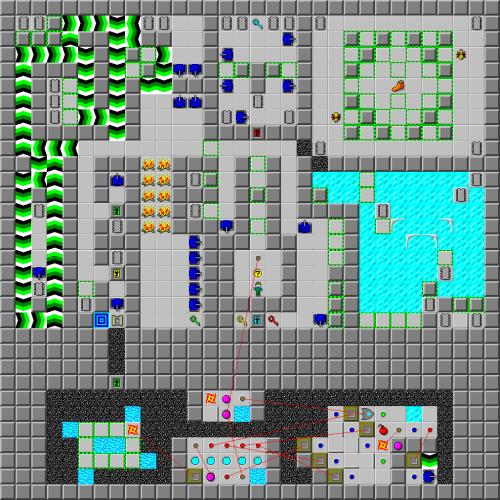Please create an account or Login! Have fun!
Difficulty Switch: Difference between revisions
Jump to navigation
Jump to search
(Added full level map) |
Indyindeed (talk | contribs) No edit summary |
||
| Line 1: | Line 1: | ||
{{Infobox Level|name = Difficulty Switch|image = [[Image:CCLP4_Level_25.png|300px]]|levelset = [[Chip's Challenge Level Pack 4]]|level = 25|password = NBLV|hint = The longer you wait to hit this button, the slower the tanks and walls will switch.|chips required = 32|chips available = 32|time = 500|bold ms = | {{Infobox Level New | ||
|name = Difficulty Switch | |||
|image = [[Image:CCLP4_Level_25.png|300px]] | |||
|levelset = [[Chip's Challenge Level Pack 4]] | |||
|level = 25 | |||
|password = NBLV | |||
|hint = The longer you wait to hit this button, the slower the tanks and walls will switch. | |||
|chips required = 32 | |||
|chips available = 32 | |||
|time = 500 | |||
|bold ms = 415 | |||
|difficulty ms = 1 | |||
|bold difficulty ms = 1 | |||
|bold complexity ms = 1 | |||
|bold lynx = 409 | |||
|difficulty lynx = 1 | |||
|bold difficulty lynx = 1 | |||
|bold complexity lynx = 1 | |||
}} | |||
'''Difficulty Switch''' is the 25th level in [[Chip's Challenge Level Pack 4]]. It was created by [[Andrew Menzies]]. | '''Difficulty Switch''' is the 25th level in [[Chip's Challenge Level Pack 4]]. It was created by [[Andrew Menzies]]. | ||
Revision as of 23:05, 26 February 2019
Template:Infobox Level New Difficulty Switch is the 25th level in Chip's Challenge Level Pack 4. It was created by Andrew Menzies.
The bottom mechanism was redesigned by random 8 for CCLP4 and was made accessible to the player after they solve the level.
Full level map
| Previous Level | Current Level | Next Level |
|---|---|---|
| ← It's Easy Being Green | Difficulty Switch | Shrub → |