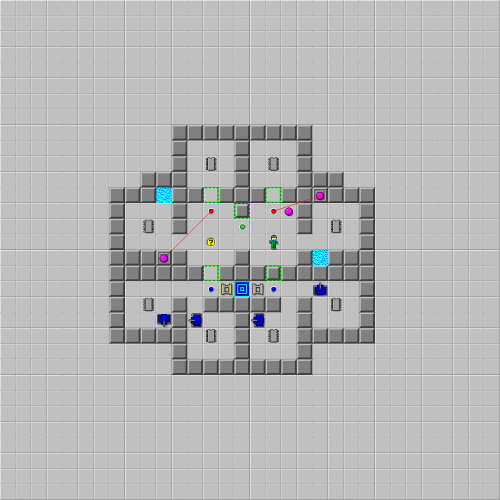Please create an account or Login! Have fun!
Switcheroo: Difference between revisions
(Added video) |
(Correction) |
||
| (10 intermediate revisions by 4 users not shown) | |||
| Line 1: | Line 1: | ||
{{Infobox Level | {{Infobox Level | ||
| | |pack = cclp1 | ||
|level = 8 | |level = 8 | ||
| | |image = [[File:CCLP1_Level_8.png|300px]] | ||
|hint = Green buttons control toggle doors. Blue buttons control tanks. Red buttons activate clone machines. | |hint = Green buttons control toggle doors. Blue buttons control tanks. Red buttons activate clone machines. | ||
}} | }} | ||
'''Switcheroo''' is the 8th level in [[Chip's Challenge Level Pack 1]]. | '''Switcheroo''' is the 8th level in [[Chip's Challenge Level Pack 1]], and the eighth of the [[lesson level]]s. This level is all about green, blue, and red [[button]]s (the [[brown button]] was introduced in the [[Under Pressure|previous level]]). | ||
Start off by heading to the lower-left corner with the [[tank]]s and get the [[Computer chip|chip]] beneath you followed by the chip on the left. The other two chips in the left wing can be taken without issue, as the [[clone machine]] on the left is currently not being activated. Press the [[green button]] twice to move the [[pink ball]] out of your way to get the chip above it. Collect the chip on the rightmost side of the level, which is now possible to get since the cloning has stopped, then press the toggle button once again. The only section that now remains is the SE with more tanks; finish this area and you can [[exit]] without any issue. | |||
==Full level map== | |||
[[File:Cclp1_full_map_level_8.png|500px]] | |||
== Walkthrough == | == Walkthrough == | ||
Latest revision as of 22:12, 3 October 2022

| |
| Level set | Chip's Challenge Level Pack 1 |
|---|---|
| Level number | 8 |
| Designer | Henry Potts |
| Password | BNTI |
| Hint | Green buttons control toggle doors. Blue buttons control tanks. Red buttons activate clone machines. |
| Chips | 8 required / 8 available |
| Time limit | 250 |
| MS (Scores) | |
| Bold time | 230 |
| Public time | 230 |
| Casual difficulty | ***** |
| Bold execution difficulty |
***** |
| Bold routing difficulty |
***** |
| Bold luck difficulty |
***** |
| Lynx (Scores) | |
| Bold time | 229 |
| Public time | 229 |
| Casual difficulty | ***** |
| Bold execution difficulty |
***** |
| Bold routing difficulty |
***** |
| Bold luck difficulty |
***** |
Switcheroo is the 8th level in Chip's Challenge Level Pack 1, and the eighth of the lesson levels. This level is all about green, blue, and red buttons (the brown button was introduced in the previous level).
Start off by heading to the lower-left corner with the tanks and get the chip beneath you followed by the chip on the left. The other two chips in the left wing can be taken without issue, as the clone machine on the left is currently not being activated. Press the green button twice to move the pink ball out of your way to get the chip above it. Collect the chip on the rightmost side of the level, which is now possible to get since the cloning has stopped, then press the toggle button once again. The only section that now remains is the SE with more tanks; finish this area and you can exit without any issue.
Full level map[edit]
Walkthrough[edit]
| Previous Level | Current Level | Next Level |
|---|---|---|
| ← Under Pressure | Switcheroo | Swept Away → |
- Chip's Challenge Level Pack 1 Levels
- Levels designed by Henry Potts
- Levels with casual difficulty 1 (MS)
- Levels with bold execution difficulty 1 (MS)
- Levels with bold routing difficulty 1 (MS)
- Levels with casual difficulty 1 (Lynx)
- Levels with bold execution difficulty 1 (Lynx)
- Levels with bold routing difficulty 1 (Lynx)