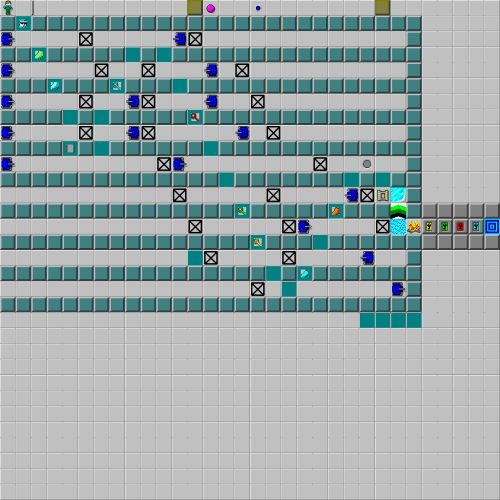Please create an account or Login! Have fun!
The Parallel Port: Difference between revisions
Indyindeed (talk | contribs) No edit summary |
mNo edit summary |
||
| (6 intermediate revisions by 2 users not shown) | |||
| Line 1: | Line 1: | ||
{{Infobox Level | {{Infobox Level | ||
|pack = cclp2 | |||
| | |||
|level = 14 | |level = 14 | ||
| | |image = [[File:CCLP2 Level 14.png|300px]] | ||
| | |||
}} | }} | ||
'''The Parallel Port''' is the 14th level in [[Chip's Challenge Level Pack 2]]. This level is quite notable for being the first time [[invalid tile]] combinations are featured in an official level. | '''The Parallel Port''' is the 14th level in [[Chip's Challenge Level Pack 2]]. This level is quite notable for being the first time [[invalid tile]] combinations are featured in an official level. In the case of The Parallel Port, [[Item|boots]], [[key]]s, and the single [[computer chip]] are hidden under [[blue wall]]s, generally in a 60-degree south-southeast formation, which is hinted at by the level name. | ||
In the case of The Parallel Port, boots, | |||
Play 3:[R 2D], collecting only the [[ice skates]], then off this space DR 4D UD to collect the [[Computer chip|chip]]. Continue D 2R and head upwards in an identical fashion - 4U R 2:[2U R] - collecting a [[blue key]] on the way, and then R and ''all the way down'' | Play 3:[R 2D], collecting only the [[ice skates]], then off this space DR 4D UD to collect the [[Computer chip|chip]]. Continue D 2R and head upwards in an identical fashion - 4U R 2:[2U R] - collecting a [[blue key]] on the way, and then R and ''all the way down'' - 8:[2D R]. At this point, [[Chip]] must wait for a [[tank]]; continue [4] 2R U to reveal a pair of [[flippers]]. Keep moving 2U R, in accordance with the tanks, to collect [[fire boots]] as well, and pass the [[recessed wall]], then reverse to 2D R to burst through the [[socket]] and follow to the [[exit]]. | ||
Notice that the [[suction boots]] are not required | Notice that the [[suction boots]] are not required because the [[force floor]] is against the [[ice]] corner, so Chip can simply step off the force floor after skating over the ice corner; this will save [1] over collecting them. | ||
==Fix for Lynx== | ==Fix for Lynx== | ||
In [[Chip's Challenge Level Pack 2 (Lynx)|CCLXP2]], the items | The items buried under blue walls make The Parallel Port unplayable in [[Lynx ruleset|Lynx]] rules. In [[Chip's Challenge Level Pack 2 (Lynx)|CCLXP2]], the items were moved onto the upper layer in the areas surrounding the fake walls they were originally under. The [[thief]] at the start was also removed, as it served no purpose. | ||
==Full level map== | ==Full level map== | ||
[[ | [[File:Cclp2_full_map_level_14.png|500px]] | ||
== Walkthrough == | == Walkthrough == | ||
Latest revision as of 04:27, 30 April 2020
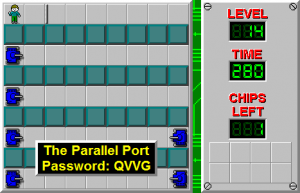
| |
| Level set | Chip's Challenge Level Pack 2 |
|---|---|
| Level number | 14 |
| Designer | Drake Wilson |
| Password | QVVG |
| Chips | 1 required / 1 available |
| Time limit | 280 |
| MS (Scores) | |
| Bold time | 258 |
| Public time | 258 |
| Casual difficulty | ***** |
| Bold execution difficulty |
***** |
| Bold routing difficulty |
***** |
| Bold luck difficulty |
***** |
| Lynx (Scores) | |
| Bold time | 257 |
| Public time | 257 |
| Casual difficulty | ***** |
| Bold execution difficulty |
***** |
| Bold routing difficulty |
***** |
| Bold luck difficulty |
***** |
The Parallel Port is the 14th level in Chip's Challenge Level Pack 2. This level is quite notable for being the first time invalid tile combinations are featured in an official level. In the case of The Parallel Port, boots, keys, and the single computer chip are hidden under blue walls, generally in a 60-degree south-southeast formation, which is hinted at by the level name.
Play 3:[R 2D], collecting only the ice skates, then off this space DR 4D UD to collect the chip. Continue D 2R and head upwards in an identical fashion - 4U R 2:[2U R] - collecting a blue key on the way, and then R and all the way down - 8:[2D R]. At this point, Chip must wait for a tank; continue [4] 2R U to reveal a pair of flippers. Keep moving 2U R, in accordance with the tanks, to collect fire boots as well, and pass the recessed wall, then reverse to 2D R to burst through the socket and follow to the exit.
Notice that the suction boots are not required because the force floor is against the ice corner, so Chip can simply step off the force floor after skating over the ice corner; this will save [1] over collecting them.
Fix for Lynx[edit]
The items buried under blue walls make The Parallel Port unplayable in Lynx rules. In CCLXP2, the items were moved onto the upper layer in the areas surrounding the fake walls they were originally under. The thief at the start was also removed, as it served no purpose.
Full level map[edit]
Walkthrough[edit]
| Previous Level | Current Level | Next Level |
|---|---|---|
| ← The Serial Port | The Parallel Port | Debug File → |
- Chip's Challenge Level Pack 2 Levels
- Levels designed by Drake Wilson
- Levels with casual difficulty 1 (MS)
- Levels with bold execution difficulty 1 (MS)
- Levels with bold routing difficulty 1 (MS)
- Levels with casual difficulty 1 (Lynx)
- Levels with bold execution difficulty 1 (Lynx)
- Levels with bold routing difficulty 1 (Lynx)
- Levels unplayable in Lynx