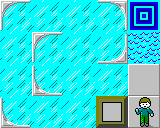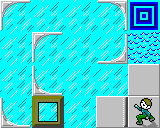Please create an account or Login! Have fun!
Flick: Difference between revisions
Tylersontag (talk | contribs) |
Indyindeed (talk | contribs) No edit summary |
||
| Line 1: | Line 1: | ||
A '''flick''' is a specialized technique in the MS ruleset of [[Chip's Challenge]], which allows [[Chip]] to move a [[block]] off | {{otheruses4|the action of moving a [[block]] off an [[acting wall]]|the action of flicking a block using the mouse|Mouse Panel Glitch}} | ||
A '''flick''' is a specialized technique in the [[MS ruleset]] of [[Chip's Challenge]], which allows [[Chip]] to move a [[block]] off an [[acting wall]]. In many cases, it is otherwise impossible to get a block to its destination. Prominent flick levels include [[Debug File]], [[Checkerboard II]], and [[Captured]], all of which depend on the flick for the purposes of completing the level. | |||
== Conditions == | == Conditions == | ||
For a flick to work, the block must be directly next to Chip, on top of any | For a flick to work, the block must be directly next to Chip, on top of any acting wall from his current location. Some tiles, such as an [[ice]] corner or a [[thin wall]], will only block specific directions. Also importantly, the block itself must be able to make the intended move legally; otherwise, nothing will happen. | ||
== Demonstration == | == Demonstration == | ||
| Line 9: | Line 11: | ||
[[File:Flick.png]] | [[File:Flick.png]] | ||
In this small level, to reach the [[exit]], Chip must move the block to pass the [[water]]. When he tries to move | In this small level, to reach the [[exit]], Chip must move the block to pass the [[water]]. When he tries to move [[Directional notation|-L]], the block is pushed L off the east [[thin wall]], such that this happens: | ||
[[File:Flick part 2.png]] | [[File:Flick part 2.png]] | ||
and the block continues to slide across the [[ice]] until Chip can use it. Note that if the thin wall was facing west, the flick would not work from this direction, as there is no | and the block continues to slide across the [[ice]] until Chip can use it. Note that if the thin wall was facing west, the flick would not work from this direction, as there is no acting wall. | ||
== See also == | == See also == | ||
* [[Ram]] | * [[Ram]] | ||
* [[Block slapping]], for a Lynx-exclusive relative | * [[Block slapping]], for a [[Lynx]]-exclusive relative | ||
[[Category:Terminology]] | [[Category:Terminology]] | ||
[[Category:Mechanics]] | [[Category:Mechanics]] | ||
Revision as of 04:18, 3 June 2019
A flick is a specialized technique in the MS ruleset of Chip's Challenge, which allows Chip to move a block off an acting wall. In many cases, it is otherwise impossible to get a block to its destination. Prominent flick levels include Debug File, Checkerboard II, and Captured, all of which depend on the flick for the purposes of completing the level.
Conditions
For a flick to work, the block must be directly next to Chip, on top of any acting wall from his current location. Some tiles, such as an ice corner or a thin wall, will only block specific directions. Also importantly, the block itself must be able to make the intended move legally; otherwise, nothing will happen.
Demonstration
In this small level, to reach the exit, Chip must move the block to pass the water. When he tries to move -L, the block is pushed L off the east thin wall, such that this happens:
and the block continues to slide across the ice until Chip can use it. Note that if the thin wall was facing west, the flick would not work from this direction, as there is no acting wall.
See also
- Ram
- Block slapping, for a Lynx-exclusive relative