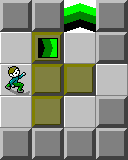Please create an account or Login! Have fun!
Ram
The ram is a technique used in Chip's Challenge to stop blocks from sliding on ice or force floors. Rams are usable whenever a block is attempting to slide, whether it is moving or not.
Moving ram
When a block is sliding and is pushed against any block-acting wall, it will immediately stop moving and stay there, as if the block had started over this square. Chip can even push the block in the opposite direction of the force floor, which would have been impossible before. This example shows a level where the ram has to be used skillfully to solve:
The last block in this level has to be pushed onto the force floor before the ram can be used. If the toggle wall is opened and the block loaded onto the force floor, Chip is squashed. The first and second of the five permitted passages above must be used to open the blue lock, and then the first stage of the block movement is to move the block onto the toggle wall, switch them again and flick it onto the force floor. The third and fourth passages are used to ram the block, which is then moved L. The fifth and final passage is onto the force floor when the toggle walls are open/closed, such that Chip can then voluntarily move L, explode the bomb and reach the exit. Note that the thin wall west under the yellow lock forces Chip to use it as the second or fourth passage, as stepping L into it will cause Chip to be blocked.
Stationary ram
When a block is sliding on force floors - or rarely ice when reversing is illegal - and the directed move is blocked, the ram will remove it from the sliplist such that it does not slide when the obstacle is removed, which would normally result in Chip being hit. In some situations, a spring step will also work, depending on whether slide delay stops the block from moving during the turn Chip is in its range.
Mouse Panel Glitch
The Mouse Panel Glitch will successfully perform a ram, but generally only a stationary ram will work, as mouse use lacks the precise timing of the arrow keys that would be required for the first type of ram. In addition, the telltale sound of Chip hitting a wall is absent whenever this glitch is used, which would make a mouse-assisted ram impossible to read in a TWS.
Applications and After the Rainstorm
Rams, along with being stratagems and safeguards, can often be used as a trade of time for safety, in such areas as Block Buster. An extremely famous ram, by contrast, is the one required to solve After the Rainstorm:
When they find this area of the level, many players will walk (UR) DRURU and be flattened every time by block 2. Chip needs two blocks in order to continue the level, so moving (DR) URDRU instead will not work as it only picks up one block. Moving -U first, a stationary ram, will stop block 2 from sliding when block 1 is moved.
The difficulty in applying this is finding it in an AVI; these do not record sound. A TWS does record sound, but in return the mouse is not recorded, such that using a mouse-assisted ram would make the solution impossible to read. Another problem which occurs in After the Rainstorm is that Chip is already moving U, such that the -U move is not as obvious to a watcher as if the previous move was something else, as Chip would physically turn. These combined factors lead to puzzlement on this level in many cases, equivalent to the public puzzlement on Two Sets of Rules and the cross-checking required to solve this in MS.