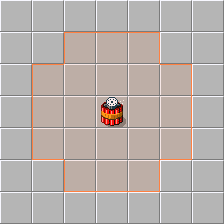Please create an account or Login! Have fun!
Time bomb: Difference between revisions
m (spacing) |
m (Add Steam id) |
||
| (8 intermediate revisions by 3 users not shown) | |||
| Line 2: | Line 2: | ||
|cc2 = Yes | |cc2 = Yes | ||
|multidirectional = No | |multidirectional = No | ||
|cc2id = 81 | |||
|moves = No | |moves = No | ||
}} | }} | ||
{{Otheruses4|the CC2 item|the 131st level in CCLP2|Time Bomb (CCLP2 level)}} | {{Otheruses4|the CC2 item|the 131st level in CCLP2|Time Bomb (CCLP2 level)}} | ||
The '''time bomb''', | The '''time bomb''', sometimes known as '''dynamite''', or '''TNT''', is an [[item]] introduced in [[Chip's Challenge 2]]. When a [[player character]] leaves a tile with a time bomb and no [[no sign]] on it, the time bomb will count down for 4.2 seconds before exploding. It does not matter whether the player dropped the item. For example, if the player [[teleport]]s and a time bomb is on the exit teleport, the player will move off without picking up the time bomb, but the time bomb will activate anyway. [[Movable object|Nothing else]] can activate a time bomb. | ||
The explosion is a 5x5 square centered at the time bomb, excluding the corners. The | The explosion is a 5x5 square centered at the time bomb, excluding the corners. This explosion happens in 3 phases. After displaying "0 seconds left"<ref group=note>The graphic used for this state is exactly the graphic for an inactive time bomb—CC2's spritesheet does not have a separate slot for this.</ref> for 57 [[frame]]s (as opposed to the usual 60), it destroys tiles that are 1 space away from the bomb on the next frame, then tiles 2 spaces away on the frame after, and finally tiles 3 spaces away, as well as the bomb itself, on the last frame. | ||
The explosion will destroy all tiles which are on the top layer inside its radius except for [[steel wall]]s, [[socket]]s, [[logic gate]]s, and [[wire]]s. The three layers in this context are [[canopy|canopies]], [[movable object]]s, and [[terrain]]. Canopies protect everything underneath, whereas movable objects only protect the terrain; movable objects do not protect [[static object]]s, no signs, or [[thin wall]]s, and these things in turn do not protect terrain. If the terrain underneath is [[floor]], wire, or [[wire tunnel]]s, most movable objects, including the time bomb causing the explosion, will leave [[fire]] when destroyed; [[ice block]]s will leave [[water]] when destroyed. Note that this does not prevent wires from functioning, though they do not interact with [[lightning bolt]]s until the tile reverts to floor. | |||
If a | If a [[trap button]], [[clone button]], or [[flame jet button]] connects to a corresponding tile that is destroyed by a time bomb, that button will stop working entirely; they will not be "redirected" to the next [[trap]], [[clone machine]], or [[flame jet]]. | ||
An | An active time bomb will kill a player character if they touch it and neither has a [[helmet]], and can be destroyed by a [[bowling ball]]. It can also hold down buttons. | ||
[[File:TimeBombEffectArea.png|frame|Time bomb radius]] | [[File:TimeBombEffectArea.png|frame|Time bomb radius]] | ||
== Inventory == | == Inventory and Sliding Behavior == | ||
Once activated by [[Chip]] or [[Melinda]], it inherits a copy of that player's inventory, both [[key]]s and tools. It cannot use keys ([[lock]]s are [[acting wall]]s to it, like for dirt blocks), but it can use the tools (allowing it to [[lightning bolt|turn on wires]], [[hook|pull blocks]], or [[flippers|survive]] in water, for example). Under ordinary circumstances, this will have no visible impact; the time bomb essentially behaves like an unmovable block with an inventory for its brief existence. However, there are some special cases, detailed below. | |||
If a time bomb is | If a time bomb is activated on a [[force floor]] and the player does not have [[suction boots]], the time bomb will slide, following the path of [[sliding tile]]s. The countdown will only advance when the time bomb is not sliding; as a side effect, if the slide leads to an acting wall, the countdown will remain frozen until the wall is somehow removed. Furthermore, a time bomb on a trap will pause its countdown whenever the trap is closed, as closed traps cause objects in them to be in a sliding state. Time bombs will not slide if activated on [[ice]], however, nor if the player has [[suction boots]] when activating it on a force floor. | ||
A time bomb will be destroyed in | A time bomb will be destroyed in water (unless it has [[flippers]]), fire and active flame jets (unless it has [[fire boots]]), [[slime]], [[bomb]]s, and [[green bomb]]s. It can slide onto [[gravel]] but [[dirt]] is an [[acting wall]] to it, regardless of whether it has [[hiking boots]]. It can also enter fake [[green wall]]s, and is affected by no signs. [[Transmogrifier]]s have no impact on it, and it cannot enter clone machines or pick up other items normally (see [[Item Bestowal]]). | ||
== Changes in Behavior == | |||
On 8 July 2015, a change in game logic was discovered regarding time bombs. Before the update, time bombs would always replace the terrain they were on with fire; currently, they only do so on floor, and otherwise leave it untouched. | |||
== Notes == | |||
<references group=note/> | |||
Latest revision as of 01:21, 30 April 2022
| CC2 Image(s) | |
|---|---|
| Found in | |
| Steam ID | 81 |
| Multi-directional? | No |
| Moves? | No |
The time bomb, sometimes known as dynamite, or TNT, is an item introduced in Chip's Challenge 2. When a player character leaves a tile with a time bomb and no no sign on it, the time bomb will count down for 4.2 seconds before exploding. It does not matter whether the player dropped the item. For example, if the player teleports and a time bomb is on the exit teleport, the player will move off without picking up the time bomb, but the time bomb will activate anyway. Nothing else can activate a time bomb.
The explosion is a 5x5 square centered at the time bomb, excluding the corners. This explosion happens in 3 phases. After displaying "0 seconds left"[note 1] for 57 frames (as opposed to the usual 60), it destroys tiles that are 1 space away from the bomb on the next frame, then tiles 2 spaces away on the frame after, and finally tiles 3 spaces away, as well as the bomb itself, on the last frame.
The explosion will destroy all tiles which are on the top layer inside its radius except for steel walls, sockets, logic gates, and wires. The three layers in this context are canopies, movable objects, and terrain. Canopies protect everything underneath, whereas movable objects only protect the terrain; movable objects do not protect static objects, no signs, or thin walls, and these things in turn do not protect terrain. If the terrain underneath is floor, wire, or wire tunnels, most movable objects, including the time bomb causing the explosion, will leave fire when destroyed; ice blocks will leave water when destroyed. Note that this does not prevent wires from functioning, though they do not interact with lightning bolts until the tile reverts to floor.
If a trap button, clone button, or flame jet button connects to a corresponding tile that is destroyed by a time bomb, that button will stop working entirely; they will not be "redirected" to the next trap, clone machine, or flame jet.
An active time bomb will kill a player character if they touch it and neither has a helmet, and can be destroyed by a bowling ball. It can also hold down buttons.
Inventory and Sliding Behavior[edit]
Once activated by Chip or Melinda, it inherits a copy of that player's inventory, both keys and tools. It cannot use keys (locks are acting walls to it, like for dirt blocks), but it can use the tools (allowing it to turn on wires, pull blocks, or survive in water, for example). Under ordinary circumstances, this will have no visible impact; the time bomb essentially behaves like an unmovable block with an inventory for its brief existence. However, there are some special cases, detailed below.
If a time bomb is activated on a force floor and the player does not have suction boots, the time bomb will slide, following the path of sliding tiles. The countdown will only advance when the time bomb is not sliding; as a side effect, if the slide leads to an acting wall, the countdown will remain frozen until the wall is somehow removed. Furthermore, a time bomb on a trap will pause its countdown whenever the trap is closed, as closed traps cause objects in them to be in a sliding state. Time bombs will not slide if activated on ice, however, nor if the player has suction boots when activating it on a force floor.
A time bomb will be destroyed in water (unless it has flippers), fire and active flame jets (unless it has fire boots), slime, bombs, and green bombs. It can slide onto gravel but dirt is an acting wall to it, regardless of whether it has hiking boots. It can also enter fake green walls, and is affected by no signs. Transmogrifiers have no impact on it, and it cannot enter clone machines or pick up other items normally (see Item Bestowal).
Changes in Behavior[edit]
On 8 July 2015, a change in game logic was discovered regarding time bombs. Before the update, time bombs would always replace the terrain they were on with fire; currently, they only do so on floor, and otherwise leave it untouched.
Notes[edit]
- ↑ The graphic used for this state is exactly the graphic for an inactive time bomb—CC2's spritesheet does not have a separate slot for this.