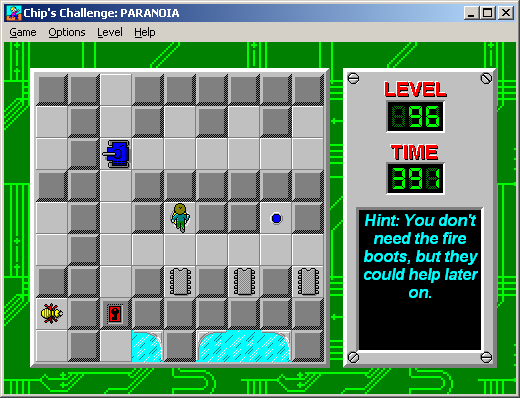Please create an account or Login! Have fun!
Hint: Difference between revisions
Indyindeed (talk | contribs) |
m (spacing) |
||
| (2 intermediate revisions by 2 users not shown) | |||
| Line 2: | Line 2: | ||
|cc1 = Yes | |cc1 = Yes | ||
|cc2 = Yes | |cc2 = Yes | ||
|cc1index | |cc1index = 47 | ||
|multidirectional = No | |multidirectional = No | ||
|moves = No | |moves = No | ||
}} | }} | ||
A '''hint''' is an [[acting floor]] tile that only has any effect when [[Chip]] or [[Melinda]] touch it. When activated, a hint will draw a string of text onto the screen to be read by the player, usually containing helpful info about the level they are playing or are about to play, or in a [[lesson level]] to briefly explain the various [[tile]]s showcased in the level. | |||
In [[Microsoft's version of Chip's Challenge]], when Chip steps on a hint tile, how many [[computer chip]]s are left and which [[key]]s and [[boots]] Chip has in his possession are covered up to display the hint: | |||
[[File:Paranoiahint.png]] | [[File:Paranoiahint.png]] | ||
In [[Tile World]], the hint has its own panel within the game window. Tile World 2 can also accommodate additional text between levels through [[CCX]] files, used primarily for storytelling. | |||
In | |||
In [[Chip's Challenge 2]] and the Lynx release of Chip's Challenge, text is written directly to the main viewport in yellow. This only slightly obscures the screen in CC2. | |||
== Mechanics == | |||
Under the [[MS ruleset]], hint tiles are [[acting floor]] to all moving [[object]]s; however, in [[Lynx ruleset|Lynx mode]] and Chip's Challenge 2, hints serve as [[acting wall]]s to most [[monster]]s and [[block]]s. In CC2, however, this rule comes with a few exceptions: namely [[ice block]]s, [[directional block]]s, [[ghost]]s, [[rover]]s, and [[player mirror]]s, all of which treat hints as acting floor tiles. | |||
In Chip's Challenge 1, the hint is set for each ''level'', not for each hint ''tile''; therefore, a level cannot have multiple different hints even if it had multiple different hint tiles. However, in Chip's Challenge 2, each hint tile ''can'' have its own hint; thus, there can be multiple hints per level in CC2, as seen in the seven lesson levels. | |||
A hint can be written but not placed on the grid, in which case a [[level editor]] will reveal the hint; this has sometimes been used to chastise players for peeking in the editor. Hint tiles can also be placed in a level without writing any hint, which means the MS hint display above will still show, but with only the text '''''Hint:''''' inside, and no text at all is visible in Tile World. | |||
== Glitches == | |||
There are several [[glitch]]es involving hint tiles. The maximum length of the hint text in Chip's Challenge 1 is 255 characters; if the hint exceeds this length, the level will not play, and the screen will instead show the picture of Chip at the end of the game, with a [[computer chip]] in his hand and held up by the [[Bit Busters Club|Bit Busters]].<ref>[http://www.youtube.com/watch?v=NuTqJpys5Mo A video demonstration] of the glitch by [[Tyler Sontag]]</ref> In MSCC, a shorter hint may still not display if it cannot fit within the hint panel. A lengthy hint can also contribute to a crash due to the [[Data Size Glitch]]. | |||
In MSCC, when consecutive levels contain hints underneath the player moves through them using the ''Next'' or ''Previous'' commands, the hint text does not change initially, but will revert to the level's stored hint if the tile is touched again. This was initially discovered in [[Eric Schmidt]]'s [[level set]] ''EricS1'', where all levels from 110 to 115 start Chip on a hint. | |||
==References== | |||
<references/> | |||
[[Category:Messages]] | [[Category:Messages]] | ||
Latest revision as of 01:37, 29 April 2021
| MSCC Image(s) | |
|---|---|
| CC2 Image(s) | |
| Found in | |
| MSCC Index | 47 |
| Steam ID | Unknown edit |
| Multi-directional? | No |
| Moves? | No |
A hint is an acting floor tile that only has any effect when Chip or Melinda touch it. When activated, a hint will draw a string of text onto the screen to be read by the player, usually containing helpful info about the level they are playing or are about to play, or in a lesson level to briefly explain the various tiles showcased in the level.
In Microsoft's version of Chip's Challenge, when Chip steps on a hint tile, how many computer chips are left and which keys and boots Chip has in his possession are covered up to display the hint:
In Tile World, the hint has its own panel within the game window. Tile World 2 can also accommodate additional text between levels through CCX files, used primarily for storytelling.
In Chip's Challenge 2 and the Lynx release of Chip's Challenge, text is written directly to the main viewport in yellow. This only slightly obscures the screen in CC2.
Mechanics[edit]
Under the MS ruleset, hint tiles are acting floor to all moving objects; however, in Lynx mode and Chip's Challenge 2, hints serve as acting walls to most monsters and blocks. In CC2, however, this rule comes with a few exceptions: namely ice blocks, directional blocks, ghosts, rovers, and player mirrors, all of which treat hints as acting floor tiles.
In Chip's Challenge 1, the hint is set for each level, not for each hint tile; therefore, a level cannot have multiple different hints even if it had multiple different hint tiles. However, in Chip's Challenge 2, each hint tile can have its own hint; thus, there can be multiple hints per level in CC2, as seen in the seven lesson levels.
A hint can be written but not placed on the grid, in which case a level editor will reveal the hint; this has sometimes been used to chastise players for peeking in the editor. Hint tiles can also be placed in a level without writing any hint, which means the MS hint display above will still show, but with only the text Hint: inside, and no text at all is visible in Tile World.
Glitches[edit]
There are several glitches involving hint tiles. The maximum length of the hint text in Chip's Challenge 1 is 255 characters; if the hint exceeds this length, the level will not play, and the screen will instead show the picture of Chip at the end of the game, with a computer chip in his hand and held up by the Bit Busters.[1] In MSCC, a shorter hint may still not display if it cannot fit within the hint panel. A lengthy hint can also contribute to a crash due to the Data Size Glitch.
In MSCC, when consecutive levels contain hints underneath the player moves through them using the Next or Previous commands, the hint text does not change initially, but will revert to the level's stored hint if the tile is touched again. This was initially discovered in Eric Schmidt's level set EricS1, where all levels from 110 to 115 start Chip on a hint.
References[edit]
- ↑ A video demonstration of the glitch by Tyler Sontag