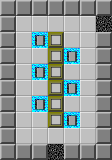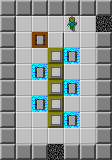Please create an account or Login! Have fun!
Mouse Panel Glitch: Difference between revisions
m (Conversion script moved page Mouse Panel Glitch to mouse Panel Glitch: Converting page titles to lowercase) |
m ({{MSonly}}) |
||
| (2 intermediate revisions by 2 users not shown) | |||
| Line 1: | Line 1: | ||
The '''Mouse Panel Glitch''' is a [[glitch]] in the [[MS ruleset]] of [[Chip's Challenge]]. It was first reported on November 29, 2002 by [[Anders Kaseorg]] | {{MSonly}} | ||
The '''Mouse Panel Glitch''' is a [[glitch]] in the [[MS ruleset]] of [[Chip's Challenge]]. It was first reported on November 29, 2002 by [[Anders Kaseorg]], and has been used for [[Optimization|optimizing]] in numerous levels to date. | |||
== Uses in official levels == | |||
Below is a list of levels in which the Mouse Panel Glitch can be used to save at least 1 second. There are none in [[Chip's Challenge 1|CC1]] or [[Chip's Challenge Level Pack 1|CCLP1]], 3 in [[Chip's Challenge Level Pack 2|CCLP2]], 6 in [[Chip's Challenge Level Pack 3|CCLP3]], and 3 in [[Chip's Challenge Level Pack 4|CCLP4]]. | |||
{| class="wikitable sortable" | |||
! class="unsortable" | Set !! class="unsortable" | # !! Name | |||
|- | |||
| [[Chip's Challenge Level Pack 2|CCLP2]] || 15 || [[Debug File]] | |||
|- | |||
| [[Chip's Challenge Level Pack 2|CCLP2]] || 68 || [[Madness II]] | |||
|- | |||
| [[Chip's Challenge Level Pack 2|CCLP2]] || 132 || [[Captured]] | |||
|- | |||
| [[Chip's Challenge Level Pack 3|CCLP3]] || 10 || [[Annoying Wall]] | |||
|- | |||
| [[Chip's Challenge Level Pack 3|CCLP3]] || 27 || [[Jumble]] | |||
|- | |||
| [[Chip's Challenge Level Pack 3|CCLP3]] || 50 || [[Once Upon a Troubadour]] | |||
|- | |||
| [[Chip's Challenge Level Pack 3|CCLP3]] || 116 || [[Mini Challenges]] | |||
|- | |||
| [[Chip's Challenge Level Pack 3|CCLP3]] || 135 || [[Color Wheel]] | |||
|- | |||
| [[Chip's Challenge Level Pack 3|CCLP3]] || 149 || [[Mr. McCallahan Presents]] | |||
|- | |||
| [[Chip's Challenge Level Pack 4|CCLP4]] || 57 || [[Bisection]] | |||
|- | |||
| [[Chip's Challenge Level Pack 4|CCLP4]] || 70 || [[Science Museum]] | |||
|- | |||
| [[Chip's Challenge Level Pack 4|CCLP4]] || 125 || [[Beautiful Struggle]] | |||
|} | |||
The glitch can also be used in [[After the Rainstorm]] and [[Switch Hit]] to save [1] and [2], respectively. | |||
== Explanation == | == Explanation == | ||
The glitch applies when Chip is next to any block with any | The glitch applies when [[Chip]] is next to any block with any [[acting wall]] in the direction facing him: a [[thin wall]] must block Chip from moving onto the square, not the block from moving off. To use it, click the mouse on any square ''not'' on the same row or column which would result in Chip's next move being an attempt to enter the block's square. Assuming that the [[flick]] is a legal move, the flick will occur ''and'' Chip will move in the legal direction towards the clicked square, within one turn rather than two. If the flick is ''not'' a legal move, then a [[ram]] has been executed similarly. | ||
== Variations == | == Variations == | ||
[[Ram]]s can also be executed using this glitch. Since this does not move the block, this variation is only useful when it is sliding on [[force floor]]s or [[ice]] and it cannot move because the space in front of it is an acting wall to the block. As just removing the obstacle will cause Chip to be flattened, Chip has to ram the block in order to remove the obstacle safely. | |||
Additionally, if there are flickable or rammable blocks in ''both'' directions of the mouse click, then both blocks will get the treatment at the same time, using only one move rather than the two it would normally take. | |||
For solution use, this technique is not recommended because it makes it impossible for the click to be detected in a [[TWS]] recording. No "oof" sound occurs when this glitch is used unless it is of the first variation, since Chip actually attempts to move in the second direction. An [[AVI]] solution has no sound, but a mouse click can be seen; still, its exact effect may be unclear to some watchers. | For solution use, this technique is not recommended because it makes it impossible for the click to be detected in a [[TWS]] recording. No "oof" sound occurs when this glitch is used unless it is of the first variation, since Chip actually attempts to move in the second direction. An [[AVI]] solution has no sound, but a mouse click can be seen; still, its exact effect may be unclear to some watchers. | ||
| Line 17: | Line 52: | ||
[[File:Debug File - Mouse Panel Glitch.png]] | [[File:Debug File - Mouse Panel Glitch.png]] | ||
The [[computer chip]] section of Debug File is shown above. The thin walls face R, L, R, L, R and L in forwards [[reading order]]. To get the blocks onto the [[water]] with the computer chips underneath, Chip must flick each block. If | The [[computer chip]] section of Debug File is shown above. The thin walls face R, L, R, L, R and L in forwards [[reading order]]. To get the blocks onto the [[water]] with the computer chips underneath, Chip must flick each block. If the player clicks [[Directional notation|*D-L]] from (4, 2), although he has [[flippers]], this would cause the chip to be erased. The player must click specifically *U-L, such that this is the result on the following turn: | ||
[[File:Debug File - Mouse Panel Glitch, part 2.png]] | [[File:Debug File - Mouse Panel Glitch, part 2.png]] | ||
| Line 23: | Line 58: | ||
== Tools for easier use == | == Tools for easier use == | ||
When using the mouse in any form, it will continue to carry Chip to the square clicked on until Chip runs into a wall. To avoid this, hit the keys ''firmly'' such that Chip's Challenge cannot read the mouse click beyond the time of its use. | When using the mouse in any form, it will continue to carry Chip to the square clicked on until Chip runs into a wall. To avoid this, hit the keys ''firmly'' such that Chip's Challenge cannot read the mouse click beyond the time of its use. | ||
An easy way to use the Mouse Panel Glitch in either MS or [[Tile World]] is to pull up a second game window in advance, pause the game when the glitch is ready to be used, and find a square | An easy way to use the Mouse Panel Glitch in either MS or [[Tile World]] is to pull up a second game window in advance, pause the game when the glitch is ready to be used, and find a square you can click on by using the other window as a guide. Chip always stays in the center of the 9x9 viewport unless that viewport runs into the edge of the level, and a square 2R D from Chip in one window will remain 2R D from Chip as long as he stays at least four squares away from the border. After marking this square with their finger, the player can switch windows, move the cursor under the held finger, and the cursor will stand on the correct space. | ||
This method was developed by [[Andrew Bennett]] to counteract the introduction of the MS pause screen into Tile World, which had not been seen in any previous Tile World versions and was added along with the programming that recreated the Mouse Panel Glitch. | This method was developed by [[Andrew Bennett]] to counteract the introduction of the MS pause screen into Tile World, which had not been seen in any previous Tile World versions and was added along with the programming that recreated the Mouse Panel Glitch. | ||
== Trivia == | == Trivia == | ||
* In all cases where this glitch is usable, the [[Button Smash Glitch]] can apply, depending on several circumstances, if the square the block drops onto is a [[button]]. | |||
[[Category:Glitches]] | [[Category:Glitches]] | ||
Latest revision as of 05:34, 6 May 2021
The Mouse Panel Glitch is a glitch in the MS ruleset of Chip's Challenge. It was first reported on November 29, 2002 by Anders Kaseorg, and has been used for optimizing in numerous levels to date.
Uses in official levels[edit]
Below is a list of levels in which the Mouse Panel Glitch can be used to save at least 1 second. There are none in CC1 or CCLP1, 3 in CCLP2, 6 in CCLP3, and 3 in CCLP4.
| Set | # | Name |
|---|---|---|
| CCLP2 | 15 | Debug File |
| CCLP2 | 68 | Madness II |
| CCLP2 | 132 | Captured |
| CCLP3 | 10 | Annoying Wall |
| CCLP3 | 27 | Jumble |
| CCLP3 | 50 | Once Upon a Troubadour |
| CCLP3 | 116 | Mini Challenges |
| CCLP3 | 135 | Color Wheel |
| CCLP3 | 149 | Mr. McCallahan Presents |
| CCLP4 | 57 | Bisection |
| CCLP4 | 70 | Science Museum |
| CCLP4 | 125 | Beautiful Struggle |
The glitch can also be used in After the Rainstorm and Switch Hit to save [1] and [2], respectively.
Explanation[edit]
The glitch applies when Chip is next to any block with any acting wall in the direction facing him: a thin wall must block Chip from moving onto the square, not the block from moving off. To use it, click the mouse on any square not on the same row or column which would result in Chip's next move being an attempt to enter the block's square. Assuming that the flick is a legal move, the flick will occur and Chip will move in the legal direction towards the clicked square, within one turn rather than two. If the flick is not a legal move, then a ram has been executed similarly.
Variations[edit]
Rams can also be executed using this glitch. Since this does not move the block, this variation is only useful when it is sliding on force floors or ice and it cannot move because the space in front of it is an acting wall to the block. As just removing the obstacle will cause Chip to be flattened, Chip has to ram the block in order to remove the obstacle safely.
Additionally, if there are flickable or rammable blocks in both directions of the mouse click, then both blocks will get the treatment at the same time, using only one move rather than the two it would normally take.
For solution use, this technique is not recommended because it makes it impossible for the click to be detected in a TWS recording. No "oof" sound occurs when this glitch is used unless it is of the first variation, since Chip actually attempts to move in the second direction. An AVI solution has no sound, but a mouse click can be seen; still, its exact effect may be unclear to some watchers.
Demonstration[edit]
The computer chip section of Debug File is shown above. The thin walls face R, L, R, L, R and L in forwards reading order. To get the blocks onto the water with the computer chips underneath, Chip must flick each block. If the player clicks *D-L from (4, 2), although he has flippers, this would cause the chip to be erased. The player must click specifically *U-L, such that this is the result on the following turn:
Tools for easier use[edit]
When using the mouse in any form, it will continue to carry Chip to the square clicked on until Chip runs into a wall. To avoid this, hit the keys firmly such that Chip's Challenge cannot read the mouse click beyond the time of its use.
An easy way to use the Mouse Panel Glitch in either MS or Tile World is to pull up a second game window in advance, pause the game when the glitch is ready to be used, and find a square you can click on by using the other window as a guide. Chip always stays in the center of the 9x9 viewport unless that viewport runs into the edge of the level, and a square 2R D from Chip in one window will remain 2R D from Chip as long as he stays at least four squares away from the border. After marking this square with their finger, the player can switch windows, move the cursor under the held finger, and the cursor will stand on the correct space.
This method was developed by Andrew Bennett to counteract the introduction of the MS pause screen into Tile World, which had not been seen in any previous Tile World versions and was added along with the programming that recreated the Mouse Panel Glitch.
Trivia[edit]
- In all cases where this glitch is usable, the Button Smash Glitch can apply, depending on several circumstances, if the square the block drops onto is a button.